Cloudera provides QuickStart VMs which contains single-node Apache Hadoop cluster with example data, queries, scripts and cloudera Manager to manage our cluster. The VMs run CentOS 6.4 and are available for VMware, VirtualBox, and KVM. All require a 64-bit host OS.
Lets see the steps to install the configure the CDH 5.4.x at VMware player.
Step - 1 [Download and install the VMware player]
Use the below link to download and install the VMware player.
Step - 2 [Download and extract the Cloudera Setup file and extract it]
Use the below link to download the Cloudera 5.4.x setup file
Step - 3 [Start VMware Player and Click Open a Virtual Machine]
It will take few minutes to start.
Use the below mentioned Login credentials:
Machine Login credentials are:
- User name -- cloudera
- Password -- cloudera
Cloudera Manager credentials are:
- User name -- admin
- Password -- admin
Click the terminal window as below:
Type the command "sudo jps" to check running processes.
>> sudo jps
2472 NodeManager
2235 SecondaryNameNode
6329 Jps
1854 QuorumPeerMain
3254 RunJar
2036 JournalNode
4433 Bootstrap
3326 RunJar
1950 DataNode
4654
3772 Master
4687
3671 HistoryServer
3180 ThriftServer
2354 Bootstrap
3067 RESTServer
2115 NameNode
2396 JobHistoryServer
2670 ResourceManager
3655 Bootstrap
4635 Bootstrap



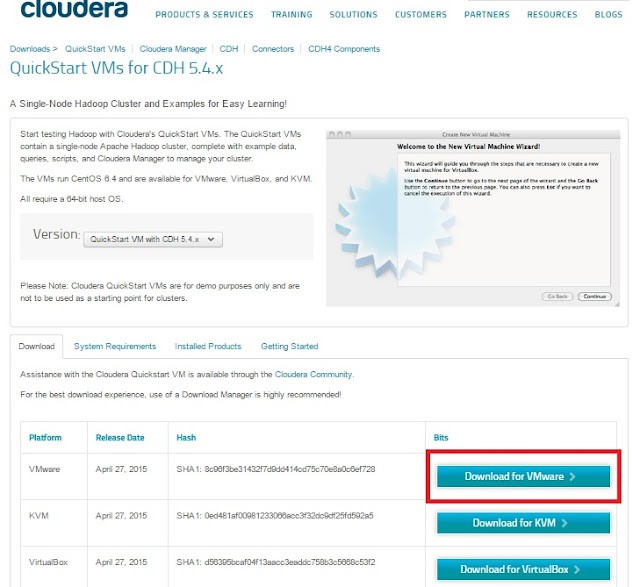





No comments:
Post a Comment